How to boost your internet connection: Tips for optimizing your Wi-Fi speed
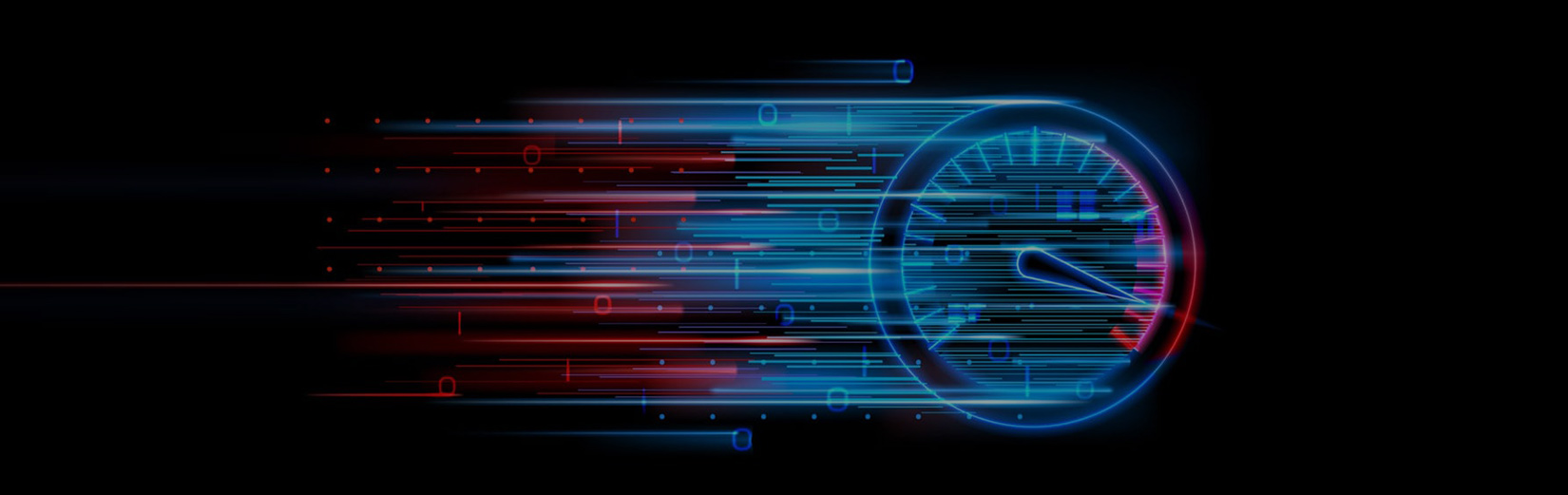
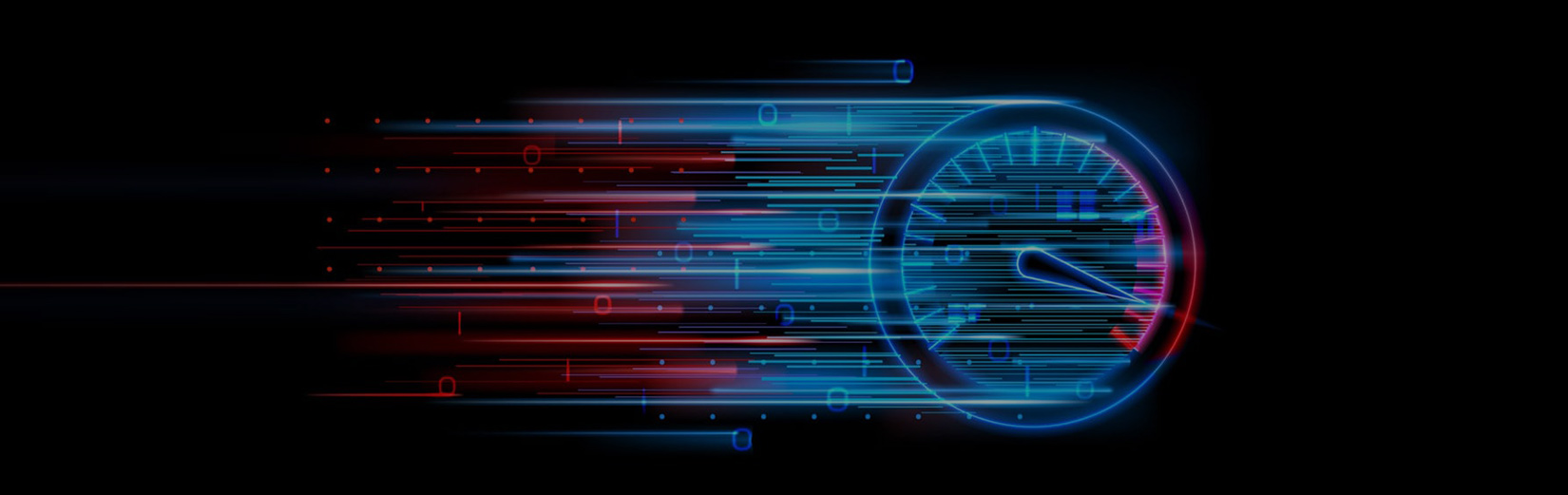
April 15, 2024 · 6 minutes read
Fiber optic provides the fastest speeds.
Using a Wi-Fi repeater can extend your signal's range.
Ethernet connection is more stable than Wi-Fi for activities requiring a strong connection.
Keep your hardware up to date for the best possible connection.
Internet connection has become a necessity in our daily lives. Whether it's for work, streaming, online gaming, or simply browsing, a stable and fast connection is essential. This article presents tips to boost and optimize your internet connection to improve your speed and enjoy an uninterrupted online experience. Discover how to make the most of your Wi-Fi network and troubleshoot poor connections.
Internet speed, often called "bandwidth," represents the speed at which data is transferred from your internet service provider to your device. A good speed ensures a smooth online experience, whether it's for streaming, gaming, or browsing. If your connection is slow, it may be due to inadequate speed.
It's essential to know the actual speed of your connection to determine if it meets your needs. Use our online speed test to measure download and upload speeds. This will give you a clear idea of your internet connection's performance.
Wi-Fi connection offers the freedom to connect to the internet wirelessly, but it can sometimes be less stable than a wired connection. For activities requiring a stable connection, like online gaming, using an Ethernet connection is preferable.
Here's a table comparing connection speeds:
| Data Transport Mode | Maximum Speed (approximate) | Speed Rating (1-5) |
|---|---|---|
| Fiber Optic | 1 Gbps - 100 Gbps | |
| Coaxial Cable (Cable) | 10 Mbps - 1 Gbps | |
| Ethernet Cable Cat 5 | Up to 100 Mbps | |
| Ethernet Cable Cat 5e | Up to 1 Gbps | |
| Ethernet Cable Cat 6 | Up to 10 Gbps (short distances) | |
| Ethernet Cable Cat 6a | Up to 10 Gbps | |
| Ethernet Cable Cat 7 | Up to 10 Gbps+ | |
| Wi-Fi 802.11a | Up to 54 Mbps | |
| Wi-Fi 802.11b | Up to 11 Mbps | |
| Wi-Fi 802.11g | Up to 54 Mbps | |
| Wi-Fi 802.11n | Up to 600 Mbps | |
| Wi-Fi 802.11ac | Up to 3.46 Gbps | |
| Wi-Fi 802.11ax (Wi-Fi 6) | Up to 9.6 Gbps | |
| DSL | 1 Mbps - 100 Mbps | |
| USB 2.0 | Up to 480 Mbps | |
| USB 3.0 | Up to 5 Gbps | |
| USB 3.1 | Up to 10 Gbps | |
| USB 3.2 | Up to 20 Gbps | |
| USB 4 | Up to 40 Gbps |
When optimizing your Wi-Fi network, selecting the appropriate frequency band can significantly impact your performance and signal. The 2.4GHz band provides a broader range but tends to be more crowded, leading to potential interference and slower speeds. This band is suitable for basic internet browsing and can penetrate through walls and solid objects more effectively. On the other hand, the 5GHz band offers faster data rates at shorter distances, making it ideal for bandwidth-intensive tasks like gaming or streaming in high definition.
However, it has a harder time with physical obstructions. To boost your Wi-Fi performance, consider the layout of your space and the type of activities you perform online to choose the best band accordingly. Modern wireless routers and devices typically support both frequencies, allowing you to switch between the two based on your needs.
| Feature | 2.4GHz Band | 5GHz Band |
|---|---|---|
| Range | Broader range, can penetrate walls and solid objects more effectively | Shorter range, best for open spaces without many physical obstructions |
| Speed | Generally offers slower data rates due to congestion | Provides faster data rates, ideal for high-bandwidth activities |
| Ideal Use | Basic internet browsing, email, and web applications | High-definition streaming, online gaming, and bandwidth-intensive tasks |
| Interference | More susceptible to interference from other household devices | Less interference from other devices, but weaker at penetrating obstacles |
| Compatibility | Wider device compatibility, as nearly all wireless devices support 2.4GHz | Not all devices support 5GHz, though most modern devices do |
When it comes to extending your Wi-Fi signal, you have the choice between a Wi-Fi repeater and a Wi-Fi mesh network. While both options have their advantages, a Wi-Fi mesh network is often considered the most effective and reliable solution for complete and uninterrupted coverage. Here's a comparison of the two solutions:
| Wi-Fi Booster (Repeater) | Wi-Fi Mesh | |
|---|---|---|
| Advantages |
- Generally lower cost - Easy to install - Ideal for small dead zones |
- Complete and uninterrupted coverage - Centralized network management - Auto-optimization of the signal - Automatic updates |
| Disadvantages |
- May reduce bandwidth speed - Less effective for large homes |
- Higher cost - Sometimes requires more complex setup |
If you're looking for a robust and reliable solution to improve your internet connection in a large home or a space with many obstacles, Wi-Fi mesh is probably the best option. However, for a quick and cost-effective solution, a repeater may suffice.
Discover how Wi-Fi mesh works, how to install it, and how it extends your Wi-Fi range...
Fiber optics offer much faster internet speeds than traditional ADSL connections. If you're looking to increase your speed, consider upgrading to fiber.
You've just discovered the term FTTN and wonder what it is. Look no further, we have all the information you need to know about FTTN.
Opting for using an ethernet cable or wired connection means choosing the guarantee of a stable, fast, and reliable connection. Perfectly suited for demanding gamers, ultra-high-definition streaming enthusiasts, or those who regularly handle substantial downloads, Ethernet stands as the preferred solution for an uncompromised online experience.
Your PC can be the cause of a slow internet connection. Make sure your computer is up to date, free of malware, and that bandwidth-intensive applications are closed.
On Windows:
On Mac:
If your internet connection is slow, several factors may be the cause: an issue with your internet service provider, a faulty router, or interference from other devices.
To determine the cause of a slow internet connection, follow these steps:
Optimizing and boosting your internet connection can greatly enhance your online experience. Follow these tips and tricks to get the most out of your network.
The movie streaming data calculator lets you know exactly how much data of streaming is needed to watch your next movie in 480p, 720p 1080p, 1440p, 4K and 8K...
Thanks to our calculator, you can estimate your monthly internet data consumption to find the mobo plan that best suits your needs ...
You just came across the terms FTTN and wonder what it is? Search no more, we have you covered with all the informations you need to know about FTTN...
4.7/5 out of 169 ratings