Reduce your digital footprint


Digital technology currently emits 4% of the world's greenhouse gases, with energy consumption increasing by 9% annually. This is more than air traffic, which represents 2 to 5%.
We are becoming increasingly aware of the impact of our daily use of digital devices on our beautiful planet.
Many people are looking to take action for the better, without exactly knowing what to do.
In this guide, I give you not 5, not 10, but 20 concrete actions that will greatly reduce your digital footprint.

Did you know that sending and storing a single email (just one!) produces an average of 10g of CO2, equivalent to leaving a light bulb on for 1 hour? Imagine what your 1789 spams and 11853 unread emails consume!
It's normal, the brain is lazy, and you think you'll delete these emails sooner or later, or keep them "just in case." It's like leaving a tap running just ... in case you get thirsty!
And the worst part is that 90% of our email flow comes from spam and newsletters that we don't even read. Yet, it's entirely possible to unsubscribe by clicking the link at the bottom of the newsletter.
For those who want to do it all at once, know that there are free tools like Cleanfox or Mailstrom or Cleanmail. Their use is very simple, and you'll also see the environmental impact of your kind gesture.
And why not save the planet and your wallet at the same time? When a device is plugged into the socket but not in use, it continues to consume electricity. You can see this when a light is always on or if the power adapter is warm to the touch.
The most commonly energy-consuming devices in standby mode are:
Devices of this type can consume approximately between $100 and $200 in electricity per year.
A small tip: use power strips with a switch. It will be easier to press a single button to turn off multiple electronic devices at once. It's not only in electrical outlets that you need to be vigilant.
It's common for a desktop computer to be connected to various unnecessary devices. An external hard drive, a card reader, and disconnected cables increase power consumption. Disconnect them, and their power consumption will decrease.
First of all, know that a desktop computer consumes 3 to 4.5 times more energy than a laptop. A tablet is even less energy-intensive if you just want to entertain yourself.
You can choose a computer equipped with components that consume low energy. They are certified with ENERGY STAR®.
Adding hardware to your computer will also increase energy usage. Consumption amplifies based on the processor speed, the amount of memory, and the graphics card.
Prefer an LED screen with a reasonable size. A 17-inch screen consumes 35% more energy than a 14-inch screen, for comparison.
Opt for flash drives such as SSD or NVME, rather than traditional SATA, for more economical options.
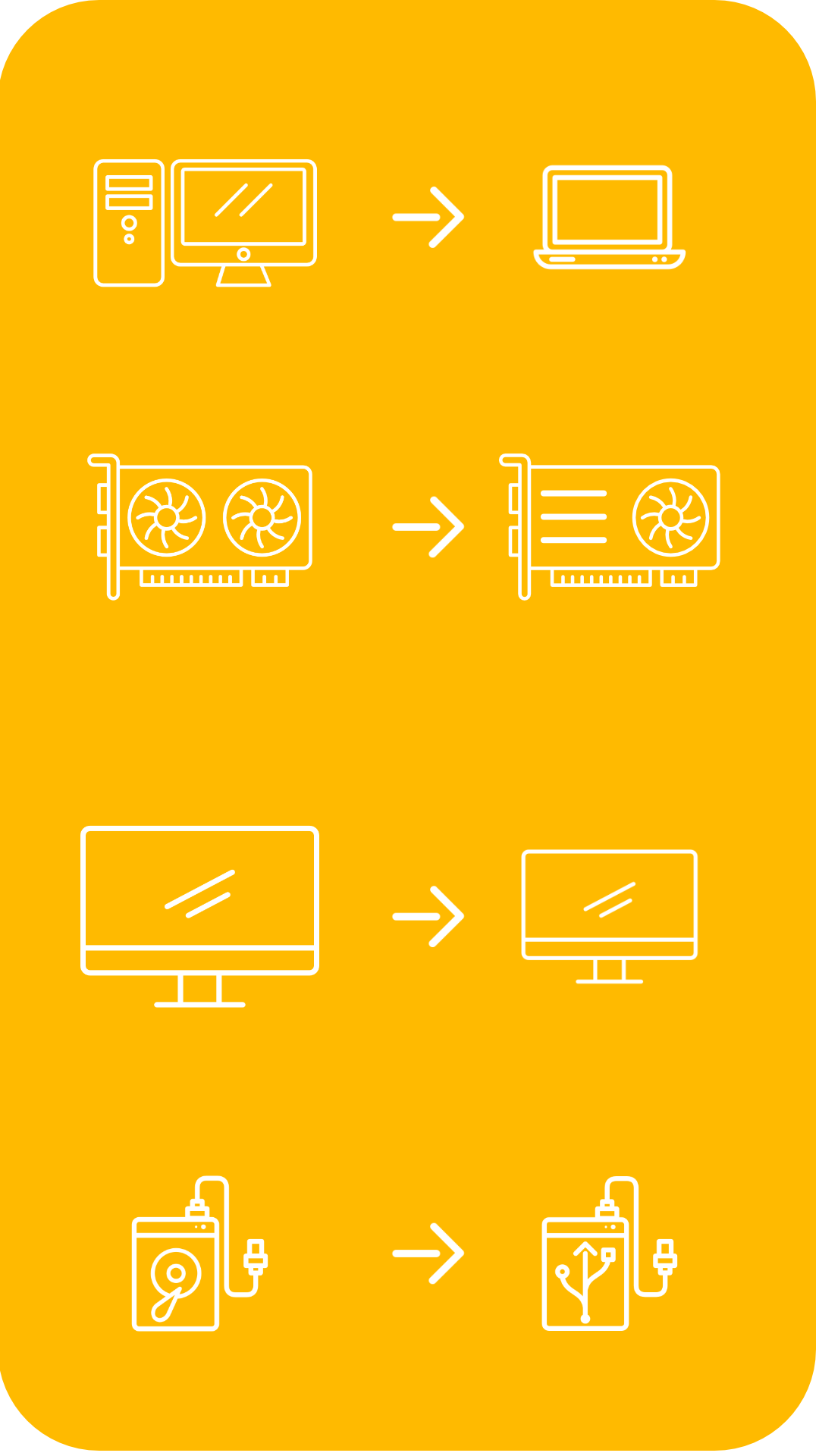
According to some studies, about 60% of computers remain on all the time!
Yet, turning on and off has no impact on the lifespan of devices.
Make it a habit to turn off your screen(s) as well. It's a small gesture that saves energy and money.
The screensaver (different from standby mode) does not reduce energy consumption.
If you frequently leave and forget to turn off your computer, navigate to your power settings and enable automatic standby after a certain time. It's better than nothing!
The pandemic has led us all to increase our online video consumption. Well, now it's time to gradually detach ourselves!
Online videos (VoD, pornography, YouTube, social networks, etc.) alone generate 1% of greenhouse gases worldwide. That's a lot! The carbon footprint of this industry is enormous. The significant use of fossil fuels (gas and coal) often powers data centers.
You can calculate for yourself the amount of data needed to watch your favorite movies using this streaming data calculator tool.
Fortunately, more and more companies are committing to 100% renewable energy. Some popular platforms (Amazon, Netflix, Pinterest, Twitter) are a bit behind.
The site ClickClean indicates, in a very detailed report with very clear ratings, how each company ranks. The ranking is based on the carbon footprint.Although these platforms are very attractive, reduce your leisure time. Use these platforms to watch relevant content only. Plus, you'll save time by doing so.
At the same time, you can also lower the resolution of your videos to 720p max on a normal screen or 320p max on a phone screen. This will significantly reduce your usage.


On most platforms like Facebook, Twitter, YouTube, and others, you can prevent automatic video playback. Interestingly, these videos still load even if you don't watch them. So, it's a small gesture that makes a big difference.
Using the 4G network consumes up to 23 times more energy than using Wi-Fi. Whenever possible, if you are in an area covered by wireless internet, take advantage of it.
5G seems like a great deal at first glance. Blazing speed for greater energy efficiency than 4G under the same conditions.
However, this efficiency won't compensate for the significant increase in data transfer volume. According to a study by the Haut Conseil pour le climat (HCC), its deployment would lead to an 18 to 45% increase in the carbon footprint of the digital sector in France alone by 2030. This could result in a drastic increase in new devices. Digital devices fully utilizing this network.
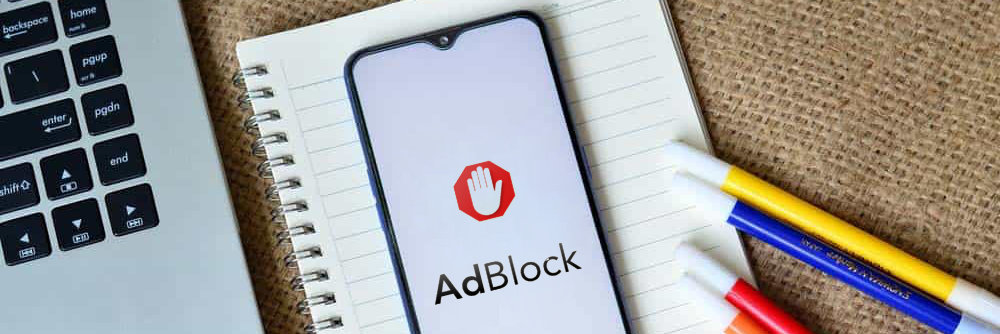
You're aware that websites come with ads. They contain various tracking scripts:
There are many ways to block them. The most common is to install Adblock on your Chrome or Firefox browser. For those prioritizing privacy, you can choose a browser like Brave. To a lesser extent, Firefox can be configured to block as many of these elements as possible.
For your information, on my laptop and in just 4 months of occasional use, I saved:

1.56gb
download

47,452
trackers

40
minutes
Imagine the energy impact of using such a browser for a whole year!
We've all had moments when our computer was slow to respond, filled with endless tabs in the browser. Regardless of the browser, open tabs will burden your computer's browser, causing it to heat up and consume more energy.
Opt for tab organization applications like TabExtended (a personal favorite of mine) or Toby.
I understand the challenge of considering something other than Google. After all, it seems to find everything, even what we're not looking for.
Unfortunately, this search engine is powered by data centers that consume a significant amount of energy.
The best approach is to set your browsers to use other search engines.
Did you know that reducing your screen brightness from 100% to 70% can save up to 20% of energy consumption? Also, applying dark mode to a smartphone extends the battery life. A simple gesture that makes a difference.
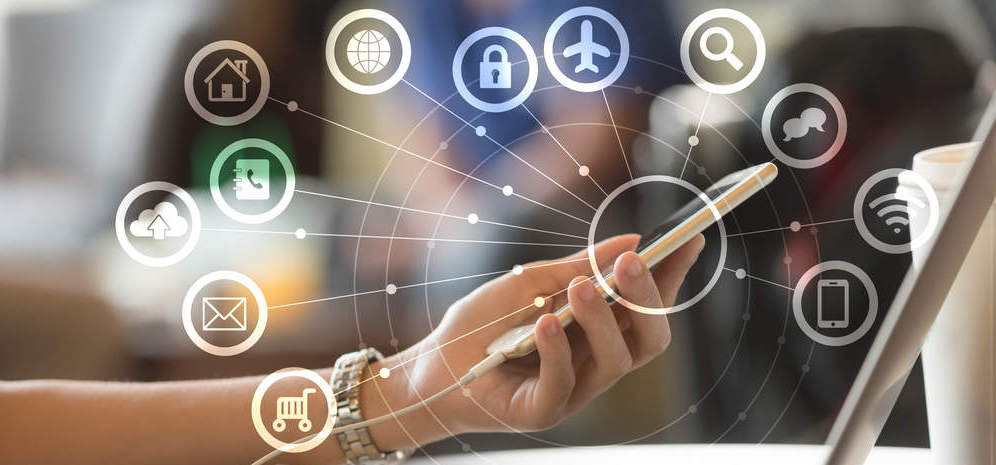
Tired of charging your device every 12 hours? This is because your device consumes a lot of energy. Some apps are operational all the time. Check your device for apps that consume and see if it's possible for them to disable themselves after a period of inactivity.
In parallel, disable functions you don't use, such as:
Enable them only when needed.
The issue with data centers is that they consume a tremendous amount of energy, especially to cool their servers. These servers are used for various purposes:
We are the ones raising awareness about the importance of our digital carbon footprint. These companies rent servers in these data centers and express the urgent needs of their clients.
And already several data centers are taking steps towards carbon neutrality. I think, for example, of the famous OVH data center in Beauharnois. The center aims to use 100% renewable energy in its facilities by 2025.
And in Quebec alone, web and email hosting providers are increasingly transitioning to this type of data center. The trend is towards eco-responsibility.
I specifically mention web host Collectif HUB, which has always prioritized environmental respect in its decisions, for example.
Producing a television requires extracting 2.5 tons of raw materials and generates 350 kg of CO₂. In other words, before being used, a television emits as much CO₂ as flying to Marrakech by plane.
Another anecdote, in France alone, 88% of people change their phones even though the old one still works. And each phone has 60 different metals, with 40 of them not being recyclable.
There are good reasons to take more time before buying a new mobile device, don't you agree? I invite you to contact your representative to accelerate the scheduling of Bill 197 on planned obsolescence.
Meanwhile, there are more eco-friendly providers. They choose electronic components that are less polluting and more durable. Check carefully before making your decision.
If you're looking for a deal, focus your search on refurbished equipment. These are in a very similar condition to new ones and yet with much lower prices. It prevents the need to produce a new device and saves it from the landfill.
Buying refurbished also encourages companies to continue this practice. Many electronic products are sold used in second-hand stores or through private sales. Don't forget to check there before considering new.

Connected devices are gaining ground in our daily lives and infiltrating everywhere:
These devices are supposed to make our lives easier, and yet they have a considerable cost on our planet.
In 2018, there were nearly 15 billion of them. According to ADEME, their number could triple by 2030, reaching over 46 billion.
It's not so much their energy consumption that is the problem but rather their manufacturing. It's the metals involved in this process, their lifespan, and the planned obsolescence that comes with it. Not to mention their impact on our privacy, of course...
For several years, screen manufacturers have been competing for the largest screen and the highest resolution.
Screens have a significant impact on the depletion of natural abiotic resources, soils, water, and minerals.
Compared to smartphones, televisions seem significantly more harmful to the environment on most indicators.
Therefore, consider alternative display solutions such as:
Use a LED projector:
Use a virtual reality headset: initially challenging to adapt to but significantly less energy-intensive. Opt for a smaller flat screen.
I was surprised to learn that a router (internet and TV) could consume more than a desktop computer.
The previously mentioned report from ADEME indicates that a router could consume between 150 and 300 kWh/year, compared to 120 to 250 kWh/year for a desktop computer.
Hence, it's essential to turn it off every night and turn it back on in the morning.
Turning off your router before bedtime helps:
Why not try it too? Propose to your colleagues some practices that can make a difference, such as:
It doesn't take a drastic change in routine to make a difference in environmental impact. If each of us takes the time to integrate these habits into daily life, the planet and we will be better off.
Additional sources used in this article:
https://www.greenit.fr/wp-content/uploads/2019/10/2019-10-GREENIT-etude_EENM-rapport-accessible.VF_.pdf https://theshiftproject.org/article/climat-insoutenable-usage-video/4.7/5 out of 61 ratings